Trying to use the Delay Activity workflow activity in a SharePoint workflow and having problems with it firing?
For SharePoint 2010, the delay activity will only be checked if it has completed the configured delay every time the Workflow timer job itself fires. By default this is set to run every five minutes. So, if like me you are trying to setup a delay of one minute and were trying to figure out why it wasn’t firing in time, this might help to explain why.
Some other posts mention running the stsadm command:
stsadm -o getproperty -propertyname “job-workflow” -url http://localhost
This lets you check if the workflow job is configured. I have the feeling this is only relevant for SharePoint 2007 in combination with this hotfix.
In my environment, using 2010, I ran the above command and got the Property Exits=”No” message, which indicates that it’s not been configured. There’s no need to set this property, as the delay activity does eventually fire once the Workflow timer job kicks in.
If you need the delay activity to fire more frequently than the default five minutes, you’ll need to update the schedule for the Workflow timer job to run more frequently.
If you’re trying to debug a workflow or custom activity and are using the Delay activity you will need to connect to the w3wp (for the web application running the workflow) and owstimer processes. Otherwise, you’ll only be able to debug the workflow as it initiates and not for the steps you have configured after the delay.

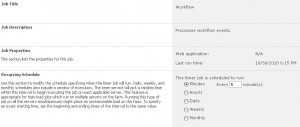
I think this one is perfect answer. I face one problem and landed multiple solution setting up this property but I think this property is farm wide and not application specific.
I appreciate this blog