I’ve written some code for SharePoint 2010 (is also possible to make work with SharePoint 2007) that allows users to view audit information relating to site, list and individual items.
I’ve also added the code to Codeplex, which you can download by clicking this link. The code in the project should be straight forward enough to follow and understand.
Basically, the project comprises of some layout pages which reuse a configurable user control to display auditing information within a paged grid control. Access to these pages is either via the edit control block (ECB) context menu or the ribbon interface.
Once deployed, activate the Item Level Auditing web feature.
![]()
You will now notice a view audit log menu item in the site actions menu:
In the ribbon for a library:
In the ribbon for a list item:
and in the ECB for a list item:
As an example, clicking the menu item while on a list item, the following audit information page is loaded:
The contents of the output are cached, which is all configurable through the AuditLogView user control. The columns that are displayed for each audit type (site, list or item) are also configurable by editing the corresponding class.

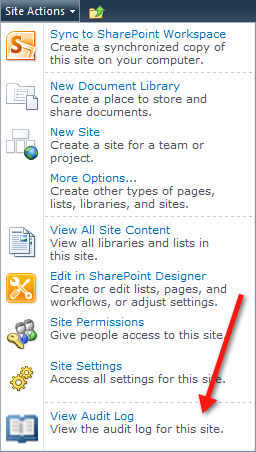


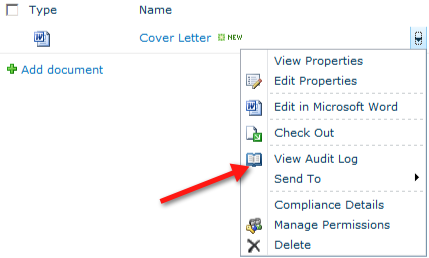
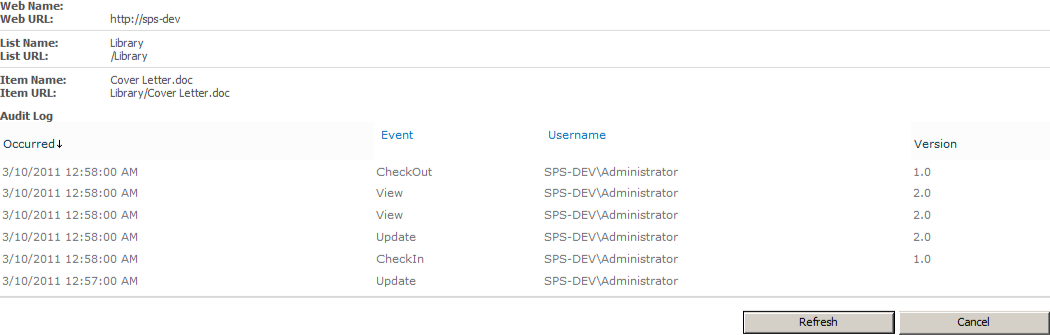
How can we track view event for list items? This solution tracks it only for document library.
If you download the latest version from CodPlex, the solution now works with lists items as well.
Can you please tell me how to enter the user control for the auditlogview feature? thank you in advance
What do you mean by ‘enter’ the user control? Once deployed and the web feature is activated, there should be view audit log options in the Ribbon and context (ECB) menu for list items.
ok, so i have included a screenshot of the menu in the audit list item page where you can see the types of audits that it has found, although i have viewed the list item several times. what am i doing wrong?
http://img171.imageshack.us/img171/7452/94595209.png
The screenshot shows the SharePoint generated audit entries for the list item C569 (I think, hard to read). What were you expecting to see?
Stu
Hi,
First of all very good work congratulations
I have downloaded the latest version. For the event “view list item” i can only see the view of the list not specific list item view.
Is this possible through your tool?
thx in advance
Hi there,
To view the audit log for a single list item, either select the item and from the ribbon click “View Audit Log” within the Documents tab, or bring up the ECB context menu for the item and select “View Audit Log”.
If you select “View Audit Log” in the ribbon while the Library or List tab is selected you will see all list items.
Cheers,
Stu
possible to share the code?
Already is 🙂
Sorry I didn’t see download section tab 🙂
thanks.
I can’t seem to see ‘view’ events on list items. I did just download this so believe I am up to date. I can see edits for list items, and views for doc library items.
Hi Stuart,
I am also not getting the “view” event for item level eventhough I have downloaded the latest version of code, only I am getting update event log entry for item level. Can you please share the code if you have for “view” event.
Check your audit settings for the site collection. Site Settings -> Site Collection Audit Settings (Site Collection Administration section) and verify that the “Opening or downloading documents….” checkbox is ticked in the Documents and Items section.
Yes I have already done that, still it is working only for document library not for custom list item level view event.
Hello,
I am also unable to see View event for list items. Verified the site collection audit settings. Opening or downlaod… is checked. Please help.
I’ve uploaded an updated solution to CodePlex, if you care to try again.