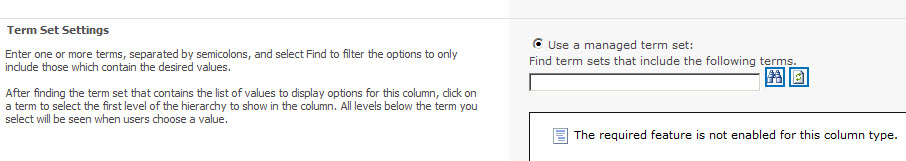If you’re trying to add a managed metadata column to your site, you may see the text “The required feature is not enabled for this column type” in the Term Set Settings. section.
The message is simple enough but does not give you enough information so you can quickly resolve the issue and create a managed metadata column. Well, the feature it requires is the “Register taxonomy site wide field added event receiver” hidden site scoped feature.
To enable, open up Windows PowerShell and type either of the following:
Enable-SPFeature -identity "73EF14B1-13A9-416b-A9B5-ECECA2B0604C" -Url http://localhost |
or
Enable-SPFeature -identity TaxonomyFieldAdded -Url http://localhost |
Both commands do the same thing, one uses the identifier of the feature, the other the name – choose whatever you find easier to remember 🙂
You’ll only get this issue if you are using a site that isn’t based on one of the following:
GLOBAL
STS#0
STS#2
MPS#0
MPS#1
MPS#2
MPS#3
MPS#4
WIKI#0
BLOG#0
SGS#0
BDR#0
OFFILE#0
OFFILE#1
SPS#0
SPSPERS#0
SPSMSITE#0
SPSNEWS#0
SPSNHOME#0
SPSSITES#0
SPSREPORTCENTER#0
SPSPORTAL#0
SRCHCEN#0
PROFILES#0
CMSPUBLISHING#0
So, for example, the Blank Site template would produce the “The required feature is not enabled for this column type” message. The reason it works for the listed templates is because the Taxonomy feature stapler farm scoped feature staples the Taxonomy Field Added feature to the site templates.